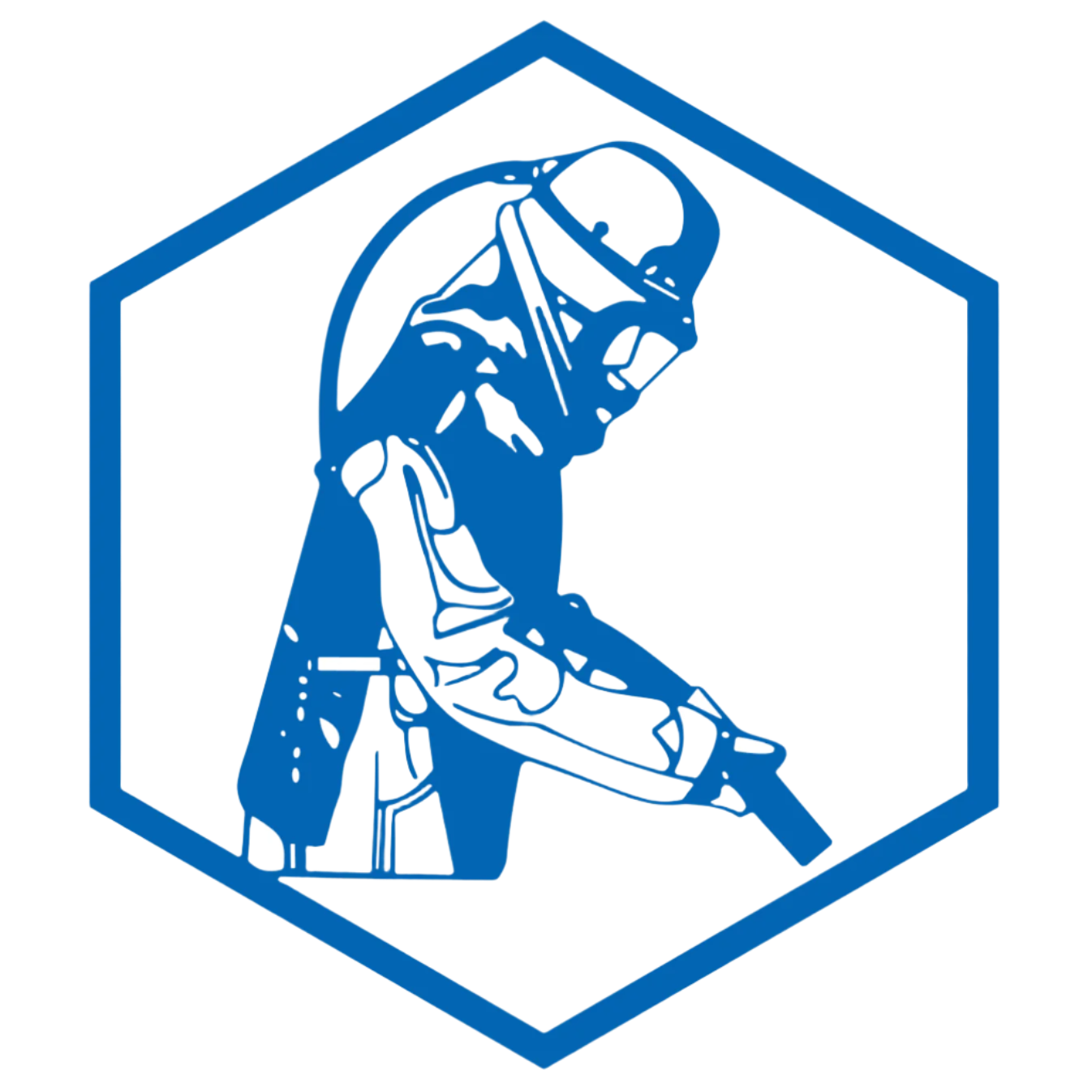Frequently Asked Questions for B2B Customers
Registration & Pricing
How do I register as a B2B customer?
To register as a B2B customer, click the "Register" button in the top right corner of our website. You'll need to provide:
- Your company email address
- Company VAT number
- Business registration details
Our team will verify your information within 24 hours to activate your B2B account.
What are the benefits of registering as a B2B customer?
As a registered B2B customer, you'll receive:
- Access to exclusive B2B pricing
- Bulk order discounts
- Special payment terms
- Ability to place orders via CSV import
- Comprehensive order history and reporting
- Quick reordering capabilities
Why can't I see some prices without logging in?
Our B2B pricing is customized based on your business volume and industry. Once your account is verified, you'll have full access to your specific pricing structure and volume discounts.
Payment Options
What payment methods are available for B2B customers?
We offer multiple payment options to suit your business needs:
- Payment by Invoice (for approved accounts)
- Net payment terms (30/60/90 days for qualified customers)
- Request for Quote (RFQ) for large orders
- Credit card payment for immediate purchases
How do I apply for Net payment terms?
After registering, you can apply for Net payment terms through your account dashboard. We'll need:
- Trade references
- Bank details
- Recent financial statements
Our finance team will review your application within 3-5 business days.
How does the Request for Quote (RFQ) system work?
Simply add items to your cart and select "Request for Quote" in the payment method.
Our team will review your request and provide a detailed quote within 24 business hours, including any applicable volume discounts.
Ordering & Inventory
How can I check product availability?
Our real-time stock display shows current inventory levels for all products. Green indicates in-stock items, yellow shows low stock, and red indicates out-of-stock products.
How do bulk order discounts work?
Bulk discounts are automatically applied based on order quantity. You can see the discount tiers on each product page when logged in. Larger quantities typically qualify for better pricing.
Can I import my order list?
Yes! Our CSV order import feature allows you to upload your order list directly. Download our CSV template from the order page, fill in your requirements, and upload it back to place your order efficiently.
Order Management
How do I track my orders?
Once an order is placed, you can track its status through your dashboard. You'll receive automatic updates via email for:
- Order confirmation
- Payment processing
- Shipping confirmation
- Delivery status
How do I reorder previous purchases?
In your account dashboard, visit the "My Account" section. Next to each past order, you'll find a "Quick Reorder" button. Click it to automatically add those items to your cart, with quantities preset to your previous order.
Support
How can I reach customer support?
During business hours (8 AM - 5:30 PM, Saturday-Thursday), you can:
- Use our live chat feature
- Call our dedicated B2B support line +966535799409
- Email our support team at info@blastlineonline.com
All queries are typically responded to within 2 hour during business hours.
What if I need technical support for products?
Our technical support team is available during business hours to assist with:
- Product specifications
- Application guidance
- Troubleshooting
- Installation support
How do I get training on using the B2B platform?
We offer:
- Free virtual training sessions for new customers
- Video tutorials in your dashboard
- Downloadable user guides
- One-on-one support sessions for large accounts
Need more help? Contact our B2B support team at info@blastlineonline.com